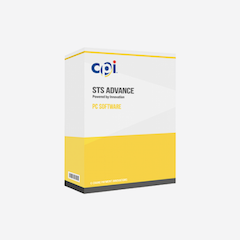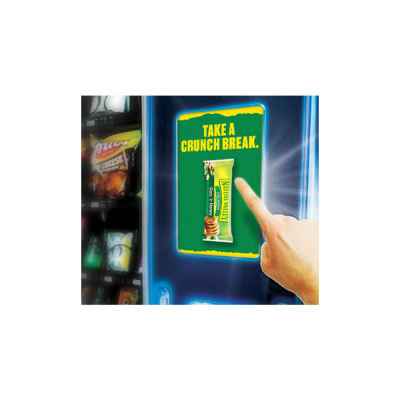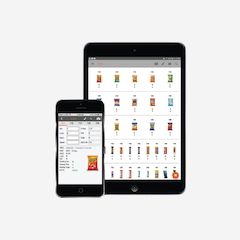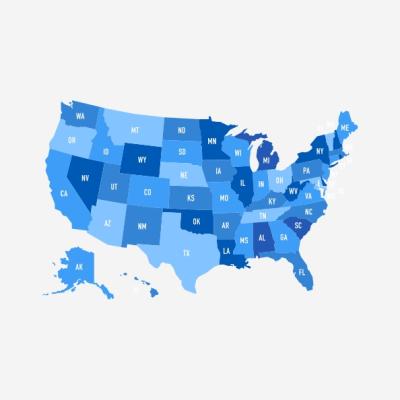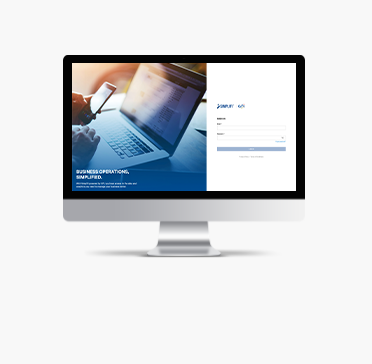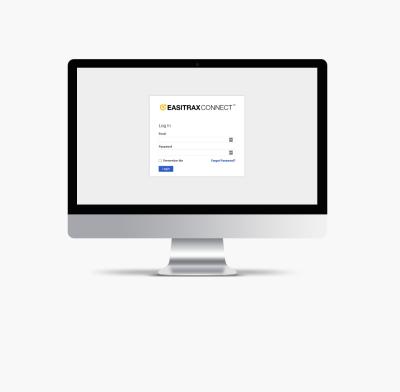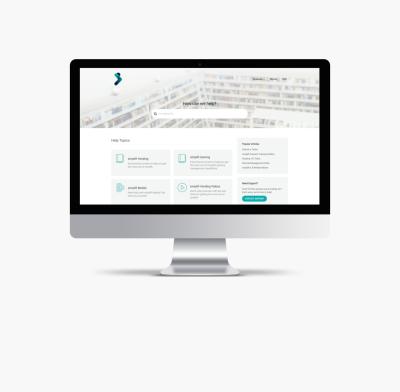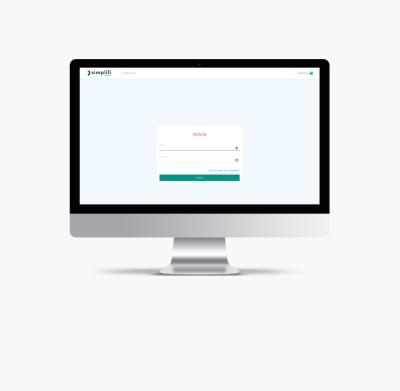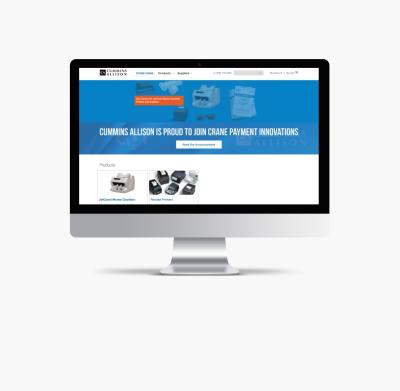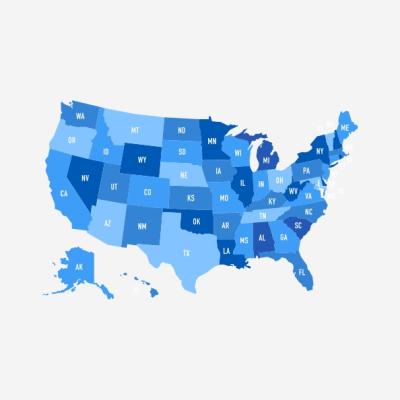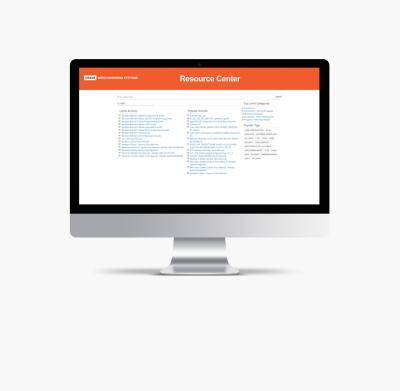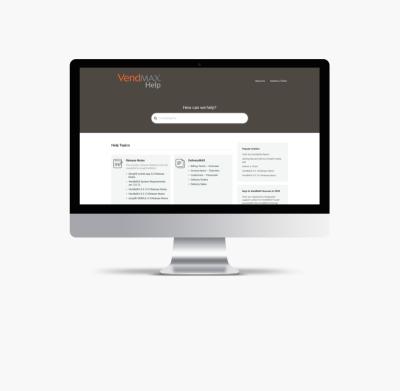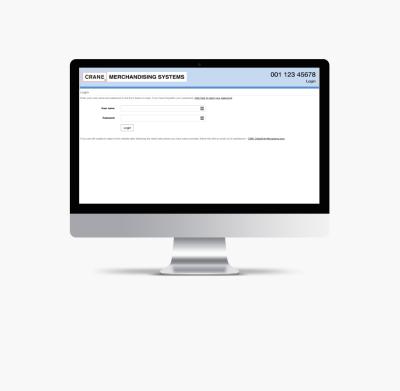Already have an account? Click here
During the sign-up / registration process, we will be asking you for details about your company together with banking information and some personal details. Additionally, we will be asking for copies of some corporate statements. This information is a banking requirement in order to comply with the Anti-Money Laundering Regulations. The process is just like applying for a new bank account and also protects you.
By going through these checks CPI can ensure that it is a legitimate request from your business to set up a new bank account and not someone impersonating you for fraudulent purposes.
The security of your data is important to us, therefore we will only share data with the Acquiring bank to facilitate the set up of your Merchant account. The email addresses provided will be used to set up the login needed to access the data portal. Should you wish to review which type of data we held on our systems, request for the information to be deleted or have any other concern, do not hesitate to contact us at ecashsupport@cranepi.com.
In order to complete the application, you will need to be either a registered company Director or an authorised signatory.
This will take you to a new screen where you can set up your login account for the sign-up portal. You will be required to enter and verify your email address by clicking on a link. Supported browsers are Microsoft Edge, Chrome, Firefox and Opera on both desktop computers and tablets with iOS or Android operating systems.
You will find an identification number on the label attached to your card reader. This information will ensure that we set up your reader correctly.
We will use this to auto-populate as much information as we can for you, and you will only need to fill in the missing details.
This will be displayed on the user’s bank statement to make it easy for them to identify the transaction.
You will need to be one of the Directors or an authorised signatory for your business to complete the agreement.
To be compliant with the Anti Money Laundering Regulations the owners of the business need to provide some identification documents.
Once you have completed the sign-up process, submit your application.
The application will be processed and you will be contacted if there are any questions.
Once the account is created, we will remotely activate your reader for bank payment. The machine will have to be on for this process to complete. Once the update is complete the reader display will change from “Card payment coming soon” to ‘For Card Press White button’.